Microsoft Graph API
Overview
Microsoft Graph is a RESTful web API to allow developers to use Microsoft 365 products. We can develop an application which interact with other 365 products like, Delve, Excel, Microsoft Bookings, Microsoft Teams, OneDrive, OneNote, Outlook/Exchange, Planner, and SharePoint via one single endpoint: https://graph.microsoft.com. This RESTful service is very flexible because REST is compatible with almost any modern platform programming languages and returns data in JSON format.
Microsoft provides developers a very helpful online utility name Graph Explorer to allow them to test their REST queries.

Sign in using your account and on left side you will find REST API, which can be used to fetch information accordingly. Also, we have the option to enable the REST API for other 365 products.
How to start with Microsoft Graph
Create a Microsoft account or use the existing account and add data into calendar, events, user profile, SharePoint, etc. Then we can create the access key and see how to fetch data.
Navigate to this URL https://developer.microsoft.com/en-us/graph/quick-start. Select the programming you are comfortable. Our choice is ASP.NET MVC
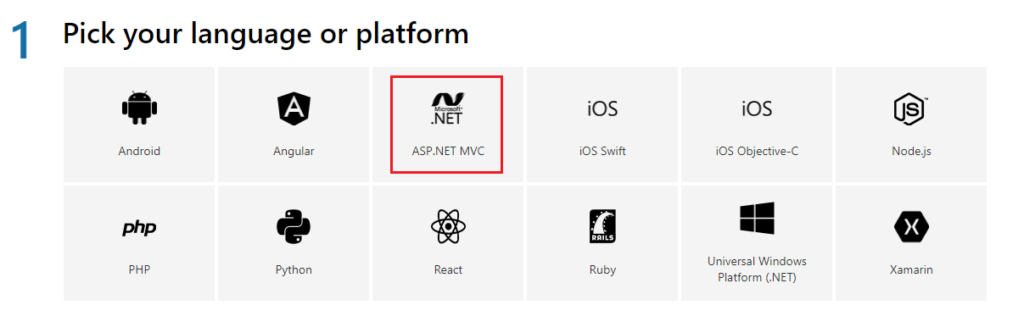
Create the secret key login using Microsoft account. Use the key to make registration successful.
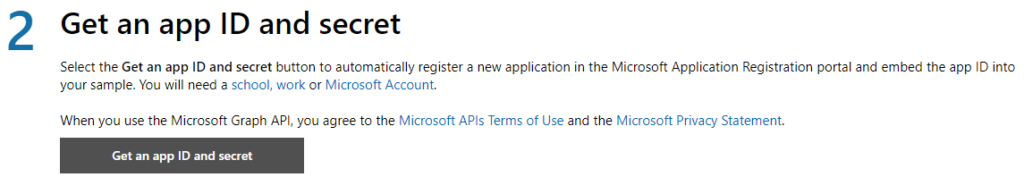
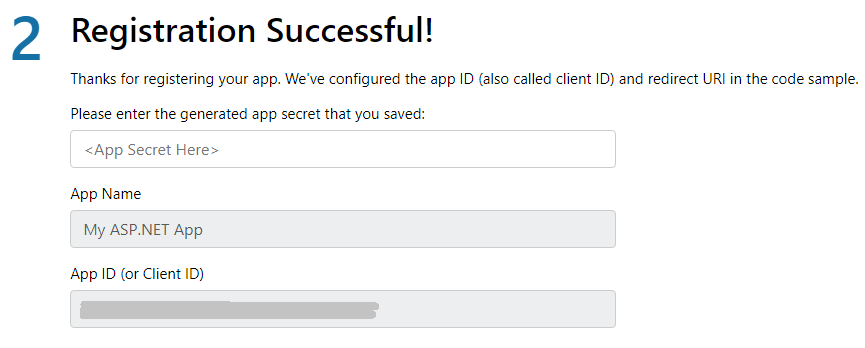
Download the sample code and run the application. You can see Microsoft graph pulls information from your 365 products. Much nicer sample provided by Microsoft.
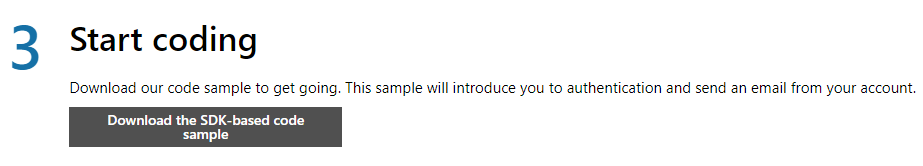
Running the application and sign in to see the data. 🙂
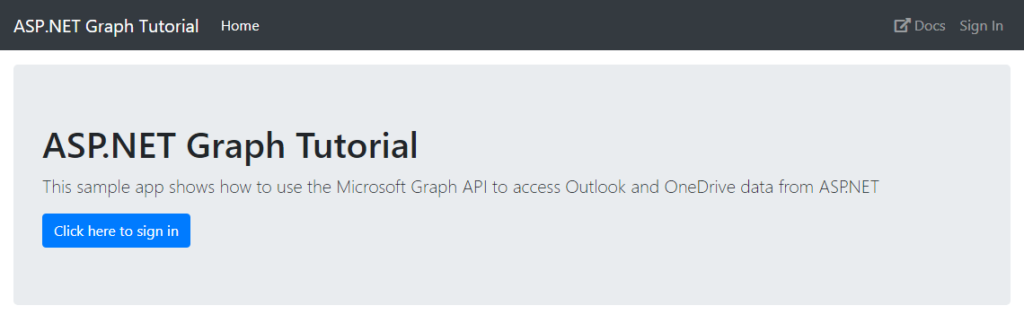
Using Postman with Microsoft Graph:
This video from Microsoft explains nicely on how to get the token and access the Microsoft 365 products. Postman
Also, we come to know how to use Graph API in our custom applications.

Thanks for reading.
- Posted by admin
- On June 20, 2019
- 0 Comment

