What is Common Data Service?
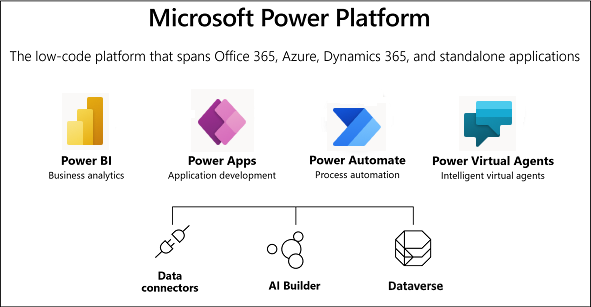
The Common Data Service is used to store data in a cloud way that in turn accessed by business applications. This cannot be used in standalone applications, since it needs internet to access these data. CDS data will be stored in the form of entity and records (Entity and records are similar to database tables and rows). We can create multiple entities and fields to use in custom business solutions that you build with tools like Power Apps, Flow, or Power BI. CDS is used behind the scenes for many Microsoft Dynamics 365 solutions, such as Field Service, Marketing, Customer Service, and Sales. The ease of setting up a Common Data Service database and standardised data model under it simplifies your ability to concentrate your efforts on building solutions without worrying about infrastructure, storage, and data integration. We can create one or many database instances in Common Data Service based on our business needs.
Few points regarding CDS which will be taken care by Microsoft.
Scaling, Installing, Deploying, Optimising, Upgrading, Disaster, Backup / Restore, Security, Logging, Authenticating
Logic and validation:
We can create real time logic and validation to make sure the data stored in CDS have high quality and can be shared across other system and make it reusable. We have advanced server side coding to extend the business rules using plug-ins (.NET) that are registered to run when specific events occur. When the event occurs, they pass through a plug-in execution pipeline that consists of three stages: PreValidation, PreOperation, and PostOperation.
Data Access:
CDS exposes set of API and SDKs that can be used in our custom build applications like.NET, Nodejs etc. The data stored in the CDS can be accessed across other platforms without any need of integration. For example, dynamic data can be easily used in our CDS by extending with our custom entities based on our business rules. These data can be accessed via Power apps, Power BI or Power automated. User security roles from Azure AD control a user’s access to data through a set of access levels and permissions. The combination of access levels and permissions that are included in a security role sets limits on the user’s view of and interactions with that data.
Licensing options include:
Power Apps and Flow for Office 365 License
Power Apps 1 (P1)
Power Apps 2 (P2)
Dynamics 365
Power Apps Community Plan
Data can be easily import and export via excel and users can create different views to quickly review data that is stored within an entity.
Thanks for reading.
- Posted by admin
- On November 11, 2019
- 0 Comment

